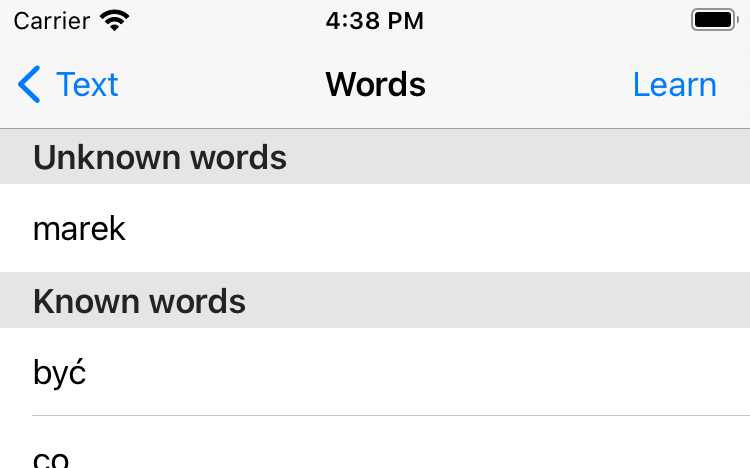
The words are shown in four sections:
- unknown words: the list of unknown words in the selected text or folder. If this is a word that should never be added, you can ignore the word by swiping from the right edge. It then moves to the "ignored unknown words" section (requires the "Text Administration" in-app purchase). If the word is mistyped, you should go back to the text and correct it. If you want to add it to the vocabulary, just tap on the word and fill in the details.
- known words: the list of words that are already part of the vocabulary. Only the basic form is shown, also for derived words like degrees of an adjective or participles of a verb. If a word is not intended to be in the list (e.g. because the text contains a form that belongs to two different words, or because you want to skip this word from learning for now), you can ignore it by swiping from the right edge. It is then moved to the "ignored known words" section (requires the "Text Administration" in-app purchase).
- ignored unknown words: the list of unknown words that been ignored for this text or folder. You can move it back to the list of unknown words by swiping from the left edge. This list is only shown if the "Text Administration" in-app purchase is active.
- ignored known words: the list of known words that been ignored for this text or folder. You can move it back to the list of known words by swiping from the left edge. This list is only shown if the "Text Administration" in-app purchase is active.
For all words, a swipe from the right opens the actions, and one of them is the search action. This action goes back to the text and highlights the word.
Learn: start learning these words.

