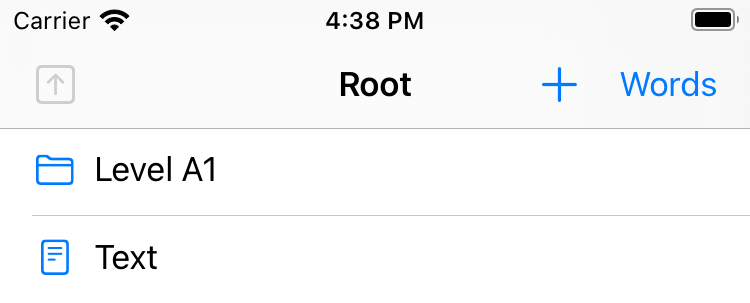
This shows the entries in the folder, which may be other folders or texts. The folders are always shown at the top, and the texts at the bottom.
Level Up: go to the parent folder. This button is disabled, if there is none.
Add: add a new text or folder. Requires the "Text Administration" in-app purchase.
Words: Show the list of words in all texts contained in this folder.
By swiping from the left edge on an entry, there are the following options (requires the "Text Administration" in-app purchase):


- Cut: cut the entry, so it can be pasted at a different place, possibly also in a different folder. This is only visible, if no entry has been cut before.
- Paste: paste the entry at this position. This is only visible, if an entry has been cut before and not yet pasted.
- Rename: change the name of the entry.
- Delete: delete the entry. For folders, that also deletes everything that is contained in the folder. It is not possible the delete the last text.
Entries can be re-ordered by dragging them inside one folder.
The search field filters the entries of the folder to those that contain the search text.

